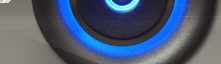| Эмуляция работы компьютерной мышки Logitech MX Air с использованием G-Sensor. GRemote Pro - полностью настраиваемый вариант GRemote.В нём можно настроить буквально всё. Работает через:
- WiFi
- USB
- Bluetooth (но с настройкой Personal Area Network)
1. Download the WM6BTPAN.exe (from this post);
2. Run WM6BTPAN.exe on your device;
3. Go to windows bluetooth connections (control panel > networks), double click on bluetooth icon and create a bluetooth PAN connection (make sure that conection is ok and you can see your IP);
4. Run GRemoteServer (see at status tab if bluetooth PAN IP is ok)
5. Run GRemote application on your device, enter the Bluetooth PAN IP (don\'t need to do \"find\"), and than press GO.
6. If you have any problems with connection try to assign IP manually on booth sides
7. Go to Control panel on your PC en set up IP address for BT conection manually (for example: 192.168.50.1/ mask 255.255.255.0)
8. Now go to Start->Settings->Connections->Wi-fi->Network cards on your phone. Find \"Bluetooth PAN driver\" and setup IP address manually too (for example 192.168.50.2/ mask 255.255.255.0) if you are using Windows Firewall and have problems with connection try this help. Добавлено: GCenter - выбиармия тип управления
Keyboard - Теперь можно использовать любой метод ввода информации, включая клавиатуру HTC Touch Pro. Дополнительные клавиши Ctrl, Alt (три режима), Esc, Del, Tab.
GPad - умышленно для Media Center (создает клавиши со стрелками, Enter, Backspace, Esc, Alt+F4, StartMenu)
GMedia - мультимедийные клавиши для Windows Media Player (VolUP, VolDown, Play/Pause,Stop,Next, Prior) Установка:
-Установить GRemoteSetup.CAB на устройство
-Запустить GRemoteServer.exe на компьютере
-Ввести IP адрес в программе GRemote на устройств GRemote - GMouse http://depositfiles.com/files/kbh1ixpd2Скачать бесплатно GRemote Pro http://depositfiles.com/files/o70bnod63Скачать бесплатно Дополнительные требования: .NetCF 3.5
Расширение экрана: Все разрешения
Тип установки: CAB+EXE
Создатель/Создатель: marbalon
|